|
In this page you can see screenshots from some HotRadio’s basic forms. Just click on each foto to see more
details.
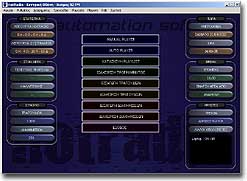 |
Central Screen even if it does not make something obvious, is charged with various operations and remains
always open. Firstly it is the one that makes Backup of all critical files of program. Central Screen is also
charged with all the data reports, as the song report that keeps in files all the song sequense of the whole day.
Other information that Central Screen provides are: information about the current user, the next
advertisement break or the brpadcasted song. Central Screen can inform us about all the other users that use
HotRadio gives the opportunity to send them a message. |
The program is provided with two Players, with two forms that are charged to play songs and advertisements.
Manual Player is the one which you have to use to play music on your own. Auto Player is the form which
plays music without human need. It just reads the scheduled radio program and transmit your our own lists of
songs (playlists) or automatically created lists. |
 |
 |
Auto Player
may is the most important form but at the same time the one with the less requirements form the
user. It is the form that plays music and advewrtisement spots when we... we are not there. it doesn’t require a
lot as the whole work has already be done for Auto Player from all the other forms. Auto Player just reads the
scheduled by the user daily program, it searches for the suitable advertisement break and then broadcasts
songs and spots based on the regulations that we have set. |
Playlist Editor
is the form that you will meet more in the future, running the program. It is the form which gives
us the opportunity to built lists, lists for Auto Player, Manual, or for other reasons that we will see below.
Playlist editor is called from menu or button of central screen. After the process of loading data bases, Playlist
Editor opens, containing two big windows, on the left and the right side. Left window presents the songs that
correspond to our searches. The right one is what we choose from songs or spots, it is the list window.
|
 |
|
|