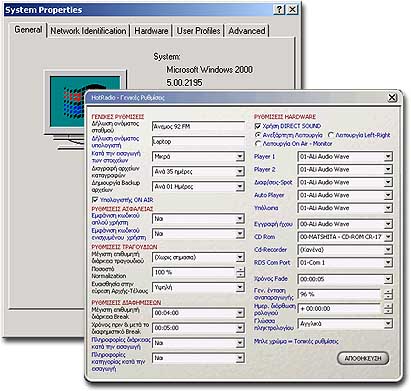 |
As you
maybe read in the introduction section, the program
doesnít have many requirements as far as the
hardware issue. Working several years, 24hours a
day with it at many radio stations of Greece, we can
propose concrete solutions. |
Processor. The
program works even in very old pcs. A Pentium 200 can cover
the main functions of HotRadio. The only point however that
will perform troubles is the speed of sound compression, so
being realists, any new pc is suitable.
Memory. As far as the RAM matter, the solution is
rather simple. Even with 128 MB of RAM could become enough
for the program, if however the pc is charged with the
compression of wav files, then do the.. big step installing
512 MB. In any case, installing more MB of memory is always
something usefull.
Sound Cards. The second version of HotRAdio software
doesnít have any particular preference in certain sound
cards. For sure itÖ prefers the SoundBlaster Live, but we
canít hide that we worked and loved the multi output (4
inputs, 4 outputs) sound card of Terratec EWS 88 MT or PHASE
88. In case
that you do want to work with multiple outputs but in more
reasonable prices, you can select the SB Live, YAMAHA XG-192
and a SB 128. Having always in mind that usually you cannot
install more than one sound card with the same chipset (for
example 3 SB live) in the same PC.
Hard Disc. We donít have to tell you much on that.
The hard disc selection has to do with your decision on how
many songs you have in mind to import. Think that if you
compress a song at 128 Kbps (most usual), it becomes about 4
MB, thus if you select a hard of 80 GB, you can import about
20.000 songs. Just also think that in each computer you can
install 4 (or even 8 in certain cases) hard discs. As far as
the reliability issue, all
these years that the program is been used, the EIDE, SCSI
and SATA hard drives were working perfect.
Network Cards. The program can work easily (and
without no particular regulation) in one or more pc. In this
second case, you just have to choose a reliable network card
but also cable and switcher or hub so that you reduce
network stability problems. Many problems were reported in
stations with bad network . For sure you have to select a
known card and other equipment like 3Com, D-Link, Planet.
VGA. Without no particular preference... Any card
with memoryÖ 8 MB (or even less...) would be enough.
HoRadio is built for 800x600 resolution however can work in
bigger resolutions as well, as window without covering all
the screen.
Cd - DVD Rom. We would suggest to select a Plextor so that
you have real speed at audio extraction. Additionally many
Cd Roms but also (mainly) DVDs can reach audio extraction
speed more than x20. Plextor are sure a good selectican find
more affortable solutions like Asus, Creative, Pioneer DVD
and other.
Operating System. You donít have to worry a lot for
OS. The program works almost perfect with Windows 98,
Millenium, 2000, XP and Vista but we suggest Windows XP. As second choice would be also Windows
2000 Pr0fessional. If
you have to install HotRadio in less powerfull pcs, select
Windows 98 SE.
A few more notes...
After five years of continuous work with computers for radio
stations and having face various... interesting cases, we
have to advice you the following.
- The computer(s) in which you have the program installed,
would be considered as tool of work and not a game, so
donít install everything you want to test!!!
- Be carefull with file manager and keep bacup up files as
recent as you can or use the back up routine that HotRadio
has!
- You donít have to expect to do everything with a single
pc like song entry in parallel with music play on air, RDS
manager and CD burning. If you thinking of working a lot of
applications at the same time, just develop a pc network.
- If you donít know even the basics on computers, leave
someone else to deal with them!
|